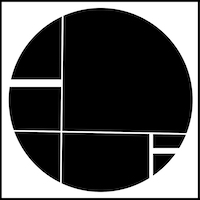Let`s talk about disk space manager.
Table of Contents
Disk
- A lot of databases still use magnetic disks
- SSD is really expensive!
- 4TB SSD : 400$, 4TB HDD : 110$
- The larger the capacity, the wider the price difference
Simmilarly, DRAM is not used because of its price and volatility, but volatility is addressed when NVRAM is developed.
Of course, In-memory Database is actually used a lot. In particular, used for part of servers that utilize temporary data.
- Magnetic disk is stable than SSD
- HDD is so weak in external crash
- but this is in static status(ex. data center)
- Magnetic disk is very slow
- HDD with 7200rpm has an average speed of 120MB/s for Read and Write
- On the other hand, SATA3 SSD is 500MB/s, NVMe SSD is 3000-5000MB/s
- In particular, the random read performance of the SSD is overwhelmingly good.
- Key to lower I/O cost : reduce seek (moving arms) and rotational (waiting for block to rotate under head) delays
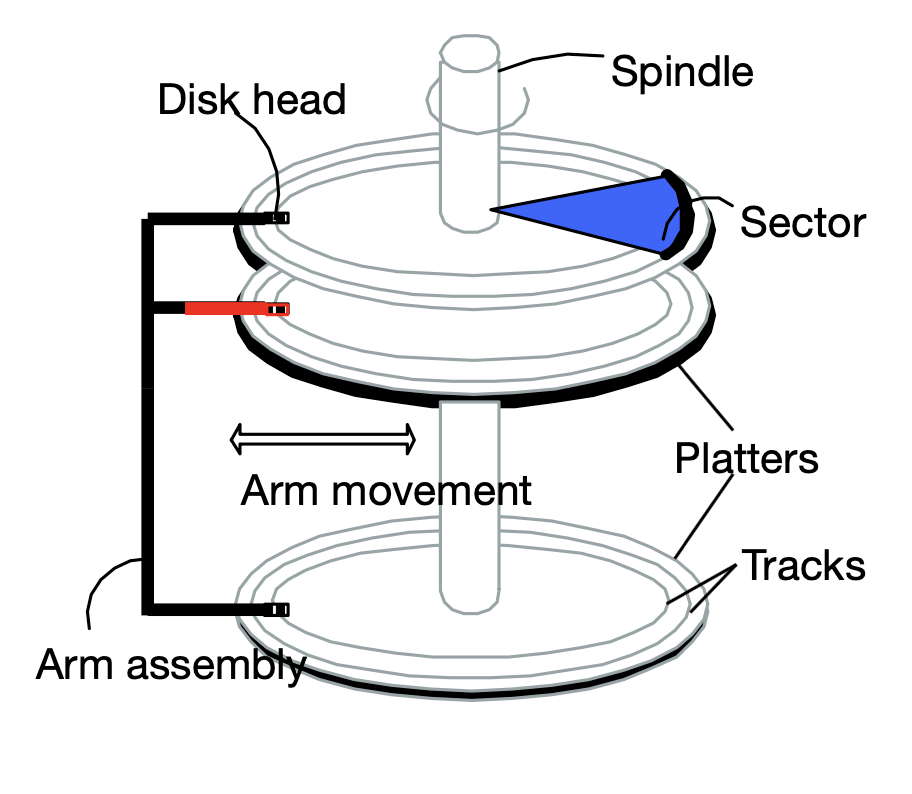
Looking at it this way, SSD seems to be superior, but at coarse-grain (1-2 MB) random writes, the speed is significantly slower at 120 MB/s. Magnetic disks are still advantageous in that SSDs have to bear at least four times the cost.
Trade-off : When design DB or OS etc., there is no perfect system. There are always pros and cons, sacrifice some property for others. Developers have to make a rational choice based on their thoughts or after discussion with colleagues.
Disk Space Management
- DBMS interfaces to storage at Block Level (generally 64KB - 128KB)
- Read and Write large chunks of sequential bytes
- This is the lowest component of DBMS
- Higher levels call upon this layer to
- read/write a page
- allocate/de-allocate logical pages
Block and Page
They are different concept but fairly standard to treat them as synonyms
- Block : Unit of transfer for disk read/write => physical data
- Page : Fixed size contiguous chunk of memory => logical data
- assume same size as block
- Refer to corresponding blocks on disk
Implementation Strategy
- Talk to the storage device directly
- very fast but very complex
- must deal all situation and devices
- Run over filesystem
- simple but slower than the above strategy
- use DB file
- I assume that use this strategy
It is necessary to divide one file into multiple pages. This process is called pagination, and each page has a unique page_id that used by upper layer(logical).
- Disk Space Manager can only translate
page_idto real location and manage these pages. - This is processing requesting(read) or returning(write) a page by the upper layer.
- In addition, it plays a role in managing empty pages(
free_page). That is, the capacity of the db file is also managed by this. - To manage
free_page,header_pagethat stores metadata is used, and generally, the first page (at the beginning of the file) is designated as this.
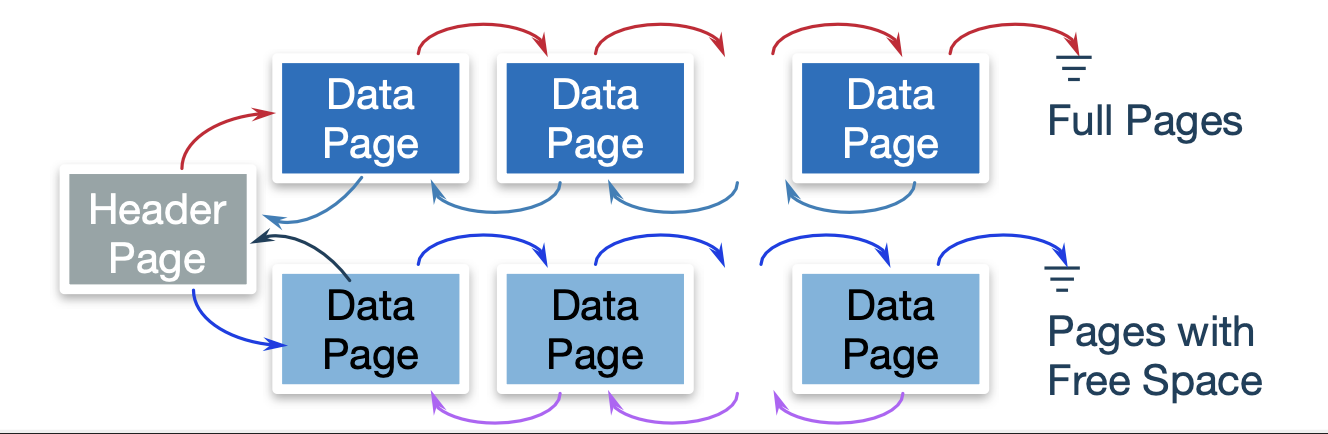
Disk API
- READ: from disk to ram
- WRITE: from ram to disk
- ALLOC: used when a new
free_pageis needed to insert a value in the upper layer(allocate) - FREE: used when return a page that will not be used in the future from the upper layer(de-allocate)
Read and Write calls are really slow!!
other APIs are logically used, but they are also slow because they require modification of header_page.
Disk Manager API
void file_read_page(table_id, page_id, *dest);
void file_write_page(table_id, page_id, *src);
void file_alloc_page();
void file_free_page(table_id, page_id);
In order to effectively use the OS’s file system, file descriptor is used.
Also, need to utilize the system call.
If you google it, you can immediately find out what header files and functions you need.
Commonly used functions are open(), close(), etc.. not fopen(), fclose()!!!
Also, because of the characteristics of db, write() function must be called and fsync() function must also be called. The fsync() function causes the OS to flush the data left in the kernel buffer to disk.
Relative Post
- [DataBase Systems] introduction
- This post!
- Add more…