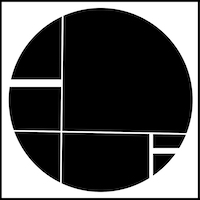computer architecture ch2 : MIPS instructions
which are operations executed by CPU
Table of Contents
Basic
instruction Set
- the set of instructions of a computer
- different computers have different instruction set
- but with many aspects in common
- early computers have very simple instruction set
- simplified implementation (8bits)
- Many modern computers also have simple instruction sets
- 32 or 64 bits
- power efficiency
2015 cpu vs 2021 cpu
- number of instructions is different : more in newest, add new hw feature logics
- binary in 2015 : runnable in 2021
- binary in 2021 : maybe runnable 2015(if not use new feature)
- compile in 2015 vs compile in 2021 : running in 2021, compile in 2021 maybe fast
application vs OS
- app : same instruction set-> can use same binary
- os : underlying hw is different, if same in all hw(dram, storage …), use same binary
RISC vs CISC
- RISC : Reduced Instruction Set Computer
- power efficient, but maybe slow
- ARM, MIPS, RISC-V
- simple ALU, small size instructions
- used in small HW -> strong compiler support
- MUL + ADD : 3 cycles
- CISC : Complex Instruction Set Computer
- fast, but low power efficient
- x86 : intel, amd : but inside INTEL cpu, use RISC HW : power eff. (CISC instr -> instruction buffer -> RISC HW(simple ALU) use small instr.(micro code))
- many complex instr.
- Large HW
- MULADD : 2cycles
stored program computers
- instructions represented in binary, just like data
- instructions and data stored in memory
- programs can operate on programs(e.g. compilers, linkers …)
- binary compatibility allows compiled programs to work on different computers
- standardized ISAs
- binary in x86 -> execute in other x86
- can create ARM binary on x86 system : cross-compile
- for reduce compile time (x86 has high performance)
- PC has more memory and fast cpu
- Edge device has small memory; so cannot compile big program
Design principles
- Somplicity favors regularity
- Regularity makes implementation simpler(simple HW)
- Simplicity enables higher performance at lower cost(energy efficiency)
- Smaller is faster
- register vs main memory
- main mem has millions of locations
- Make the common case fast
- Small constants are common
- Immediate operand avoids a load instruction
- RISC
- Good design demands good compromises
- different formats complicate decoding, but allow 32-bit instructions uniformly : complex HW but…
- Keep formats as similar as possible : make HW simple
MIPS instruction set
- similar to ARM
- using in embedded(e.g. router)
representing instructions
- instructions are encoded binary : machine code
- MIPS instructions encoded as 32-bit instruction words
- small number of formats encoding
- operation code(opcode)
- register numbers(5bits)
- regularity!
MIPS R-format instructions
op rs rt rd shamt funct
- op(6bits) : operation code (opcode)
- rs(5bits) : first source register number
- rt(5bits) : second source register number
- rd(5bits) : destination register number
- shamt(5bits) : shift amount
- max shift amount : 31
- because not use more than 32 : MIPS use 32 bit
- funct(6bits) : function code (extends opcode) used in ALU
MIPS I-format instructions
op rs rt (constant or address)
- Immediate arithmetic(addi …) and load/store instructions
- op(6bits)
- rs(5bits) : source register number
- rt(5bits) : destination(output) or source(input) register number
- constant : -2^15 to 2^15-1
- address : offset added to base address in
rs(L/S)
register usage
- $a0 - $a3 : arguments (reg# : 4-7)
- $v0, $v1 : result values (2,3)
- temporaries : can be overwritten by callee
- $t0 - $t7 : 8-15
- $t8 - $t9 : 24-25
- saved : must be saved/restored by callee
- $s0 - $s7 : 16-23
- $gp : global pointer for static data (28)
- $sp : stack pointer (29)
- $fp : frame pointer (30)
- $ra : return address (31)
Arithmetic Operations
- add and subtract, R-format
add a, b, c-> a = b + c- All arithmetic operations have this form
- Design Principle 1
register operands
- Arithmetic instructions use register operands
- MIPS has a 32 x 32-bit register file
- ARM has a 16 x 32-bit register file
- use for frequently accessed data
- Numbered 0 to 31(0 to 15 on the ARM)
- 32-bit data called a word
- Assembler names
- t0-t9 for temporary values
- s0-s7 for saved variables
- Design Principle 2
In function call : register save problem
- HW : small num of reg.
- SW : increase num of regs to keep data for a long time
- If save all reg, then slow!
- If save all reg, then slow!
- C-lang(SW) level solution : inlining function
- ISA(HW) level solution : only save saved reg.
- MIPS : s-reg is important, and considered by compiler
memory operands
- Main memory used for composite data (e.g. Arrays, structures, dynamic data)
- To apply arithmetic operations
- Load values from memory into registers
- Store result from register to memory
- Memory is byte addressed (vs word(4bytes))
- Words are aligned in memory
- MIPS is Big Endian
- ARM is Big Endian, but recent ARM can run in either little or big
- most-significant byte at least address of a word
- Intel use Little Endian
0xabcdef12
address : 0 1 2 3
Big Endian : ab cd ef 12
Little Endian : 12 ef cd ab
immediate operands
- constant data specified in an instruction (16 bits)
addi $s3, $s3, 4- No subtract immediate instruction : just use a negative constant
- Design Principle 3
- large constant : use addi multiple times (high, low)
register vs memory
- Register : small, fast
- store variable
- Memory : slow, large
- require load/store operation
- array, structure
- immediate : constant values, embedded in instructions
- cannot be 32bit data
- compiler must use registers for variables as much as possible
- only spill to memory for less frequently used variables
- register optimization is important!
binary integers
- unsigned binary integers
- range : 0 to 2^32-1
- 32bits : 0 to 4294967295
- 2s-complement signed integers
- range : -2^(n-1) to 2^(n-1) - 1
- 32 bits : -2147483648 to 2147483647
- bit 31(MSB) is sign bit : 1->negative
- make negative : invert all the bits and add 1
sign Extension
- representing a number using more bits
- in MIPS instruction set
- addi : extend immediate value
- lb, lh : extend loaded byte/halfword
- beq, bne : extend the displacement
- replicate the sign bit to the left
- 8bit : 1111 1110
- 16bit : 1111 1111 1111 1110
Logical Operations
- shift left :
<<in C,sllin MIPS - shift right :
>>in C,srlin MIPS - AND :
&in C,andin MIPS - OR :
|in C,orin MIPS - NOT :
~in C,norwith $0 in MIPS
Shift Operations
- R-format
- use shamt field : how many positions to shift
- shift left logical : fill with 0
- sll i : multiplies by 2^i
- shift right logical : fill with 0
- srl i : divides by 2^i(unsigned only)
- arithmetic : shift right-fill with sign bit
AND Operation
- R-format
- useful to mask bits in a word
- select some bits, clear others to 0
and t0, t1, t2
OR Operation
- R-format
- useful to include bits in a word
- set some bits to 1, leave others unchanged
or t0, t1, t2
NOT operation
- R-format
- useful to invert bits in a word
- change 0 to 1, 1 to 0 : compliment
- pesudo instr. : use
nor- no HW for
NOT - call not op as pseudo op
- no HW for
nor t0, t1, zero- because design principle to make system simple : regularity
Conditional Operations
- for loop, if-else
- branch to labeled instruction if a condition is true
- otherwise, continue sequentially
beq rs, rt, L1- if (rs == rt) branch to instruction labeled L1
bne rs, rt, L1- if (rs != rt) branch to instruction labeled L1
j L1- unconditional jump to instruction labeled L1
- in C code, use
==-> in MIPS code, usebne- to keep original code order
forward branch vs backward branch
- forward branch : skip instruction
- if-then-else
- backward branch : reuse(reexecute) instruction
- loop(for, while)
basic blocks
- a sequence of instructions with
- no embedded branches(except at end)
- no branch targets (except at beginning)
- compiler identifies basic blocks for optimization
- advanced processor can accelerate execution of basic blocks
more conditional operations
- set result to 1 if a condition is true
- otherwise, set 0
- slt : set on less than(set means 1, reset means 0)
slt rd, rs, rt- if (
rs < rt) rd = 1; else rd = 0;
- if (
slti rd, rs, constant- if (
rs < cons) rt = 1; else rt = 0;
- if (
- use in combination with
beq,bne
Procedure Calling
- function(high level) == procedure(low level)
- calling convention, subroutine handling
- return addr is automatically knew : PC register
- PC : next address of the function call instr.
- target addr : location of first instr. of callee
- time difference knowing and using
rais large
steps
- place parameters in registers(CPU)
- when do 2. callee cannot access caller
- transfer control to procedure(callee)
- acquire storage for procedure
- both register and memory
- allocate some space to variables of function(local variable)
- perform procedure’s operations
- place result in register for caller
- because caller cannot access callee
- return to place of call
who and why store caller’s reg. values? -> depends on compiler because prevent conflict
- why use functions? -> reuse code : optimize only this code
- sometimes return value stored in stack
- function call cannot be replaced to jump : must store return addr
procedure call instruction
- jump and link : to save return addr
jal procedureLabel- address of following instruction put in $ra
- jumps to target address
- why using $ra : stack(memory) is too slow
- procedure return : jump register
jr $ra- copies $ra to program counter
- can also be used for computed jumps(e.g. case/switch)
leaf procedure
- save reg. to use on stack(PUSH)
- main memory
- decreasing sp
- procedure body
- save result
- restore reg. to used on stack(POP)
- return
non-leaf procedure
- procedures that call other procedures
- include recursive call
- for nested call, caller needs to save on the stack
- its return address(
$ra) - any arguments(
$An) and temporaries needed after the call($Sn)
- its return address(
- restore from the stack after the call
Local Data on the Stack
- local data allocated by callee
- procedure frame (activation record)
- used by some compilers to manage stack storage
- Why use
$fp: for stable- fp : base addr of frame
memory layout
- text : program code
- static data : global variables
- dynamic data : heap (e.g. malloc in C, new in java)
- stack : automatic storage
- reserved : meta data
- each program has this
stack overflow : access over the stack
segmentation fault : access disallowed area
change test field by program : not allowed ingeneral
used for code optimizing : self modifying code, allowed when we know the process
unicode : 32-bit character set -> char is byte in general
byte/halfword operations
- could use bitwise operations
- MIPS byte/halfword L/S
- string processing is a a common case
lb rt, offset(rs),lh rt, offset(rs)- load byte/halfword
- sign extend to 32 bits in rt
lbu rt, offset(rs),lhu rt, offset(rs)- load byte/halfword unsigned
- zero extend to 32 bits in rt
sb rt, offset(rs),sh rt, offset(rs)- store just rightmost byte/halfword
- How to generate lb from C code? : depends on datatype
- int:lw, char:lb, short:lh
- mem addr. : lw:0,4,8,12 …; lb:0,1,2,3 …
32-bit constants
- most constants are small
- 16-bit immediate is sufficient
- for the occasional 32-bit constant
lui rt, constant- copies 16-bit cons to left 16 bits of rt
- clears right 16bits of rt to 0
- next, use
ori rt, rt, constant
addressing mode
- immediate addressing : immediate op
- register addressing : add,sub, …
- base addressing : load/store
- reg + addr
- PC-relative addressing : branch
- PC + addr
- Pseudodirect addressing : jump
- PC : addr
branch addressing
- impossible to use target addr directly
- Branch instructions specify
- Opcode, two registers, target addr(16bits)
- Most branch targets are near branch
- forward or backword
- PC-relative addressing
- target address = PC + offset x 4
- PC already incremented by 4 by this time
- all instructions are 4 bytes
- so, low 2 bits are alwasy 0
- range : -2^17+4 to 2^17+4
- 16 - 1(offset) + 2(x4)
- based on branch instr.
jump addressing
- Jump(j and jal) targets could be anywhere in text segment
- encode full address in instruction
- op(6bits) addr(26bits)
- (Pseudo)Direct jump addressing
- target address = PC(31-28):(addr x 4)
- high 4 bit of PC is used
branching far away
- if branch target is too far to encode with 16-bit offset
- assembler rewrites the code
- use multiple branch
synchronization
- two processors sharing an area of memory
- P1 writes, then P2 reads
- race condition
- Hardware support required
- atomic read/write memory operation : special HW
- no other access to the location allowed
- for support locking system
- could be a single instruction
- e.g. atomic swap of register with memory
- or an atomic pair of instructions
assembler pseudoinstructions
- instruction but not implemented in real HW
- e.g. not -> nor, move -> add, blt -> slt,bne
- most assembler instructions
- represent machine instructions one-to-one
- Pseudoinstructions : figments of the assembler’s imagination
- blt->slt,bne : use
$at(reg 1) : assembler temporary - used for HW efficiency and instr format efficiency
- So, assembly code ->(ass) binary ->(disass) assembly code
- not exactly same due to pseudoinstructions
- there aer so many
add: HW restriction; mov -> add
Conclusion
- design principles
- layers of software/hardware
- MIPS : typical of RISC ISAs
- complex instructions are hard to implement
- compilers are good at making fast code from simple instr.
- compilers are good at optimizing : gcc -On : doubles Perf
- backward compatibility : instr set doesnot change
- just do accrete more instructions